The Ultimate Guide to Finding the Best Auto Subtitle Generator for Your Videos
Video subtitles are a great way to reach a wider audience and grab viewers’ attention. Adding them also helps people in noisy environments or with hearing impairments watch videos without distraction.
The best auto subtitle generator is powered by speech recognition software to transcribe audio and create text transcripts. They save time by automating the process and offer better accuracy than human-made subtitles.
Subtitle Formats
There are a lot of different subtitle file formats and options available. It’s important to understand which ones are best for your use case before choosing an auto-subtitle generator platform or tool.
The most common type of subtitle is the SRT format, also known as an SRT caption file. SRT files are text-based and can be edited in any basic text editor installed on your computer. This makes them easy to create and update, which is why so many video creators use them.
Another popular option is the TTML file format, which uses a special XML language familiar to engineers to specify how text should be displayed on the screen. These files are often used for karaoke subtitles, foreign film captioning, and scrolling news tickers.
Some image-based caption formats, such as VTT and SSA, are also used by broadcasters to deliver subtitles via their television or streaming services. These types of captions are typically transcribed by humans, which can be more time-consuming and costly than using an AI auto-subtitle generator.
Transcription Options
Adding subtitles to videos has advantages for audiences and content creators regarding accessibility and search engine visibility, but it can also be time-consuming to transcribe video content manually. Fortunately, several tools can help with this process, making producing captions and subtitles for your videos easier.
Some auto subtitle generators provide transcription software that can transcribe in real-time, while others generate transcripts offline before you watch the video. If you’re an e-learning instructor or need to stream subtitled videos for conferences, you may want software to create subtitles in real-time.
If you need a quick solution, try an online subtitle maker that lets you upload your file and start typing. The best choice for you may depend on your budget and editing needs. For example, if you need to subtitle long videos for educational purposes, choose software to create an SRT file compatible with your chosen tool. Then, you can easily transfer your transcript to a more sophisticated caption editing tool. Another consideration is how frequently you use these tools. Some powerful all-in-one editors can do more than just subtitle video files. It can also trim, compress, and render video files, and it has a dedicated auto subtitle generator that is free to use.
Subtitle Styles
Subtitles must be readable. This is important for both accessibility and engagement. In addition to font size, readability is also affected by the positioning of text within a video frame and the time text is visible on screen before it fades or moves to another video frame. A good auto subtitle generator will take these aspects into account.
A good way to ensure your subtitles are readable is by using a font readily available on most operating systems. It should be a default font in most word processors and have decent spacing (kerning) between lines. Additionally, it’s a good idea to avoid fonts with highly contrasting colors as these may be difficult to read onscreen.
Most automated subtitle generators are free to use and offer a variety of built-in templates. They can also be customized to suit the needs of each video. Some even can create closed captions. However, if you want more features than what is available in the most basic auto-subtitling software, some paid options include advanced editing and transcription capabilities.
Some paid auto subtitling tools require a subscription, while others have flexible pricing plans that allow you to pay monthly. A higher-tier subscription might be worth the investment if you edit videos frequently.
Pricing
Subtitles can be an excellent way to improve accessibility for viewers who speak different languages or have hearing impairments. They also make videos more searchable on Google, boosting SEO rankings. Unfortunately, creating subtitles can be time-consuming, especially if the video is long or the audio needs to be perfectly synchronized with the text. Luckily, there are online tools that can automate this process to save time and ensure accuracy.
You can also use a tool to edit the text size, position, and font. It’s also possible to export your subtitles in various formats, including SRT, TTML, and AVID so that you can upload them directly to YouTube or other media platforms.
You can also upload your video on the platform and collaborate with teammates in real time. The pricing varies depending on how much you need and which language option you select. For instance, the basic plan costs $1 per month. It is also possible to sign up for a free trial, which has a 7-minute limit.
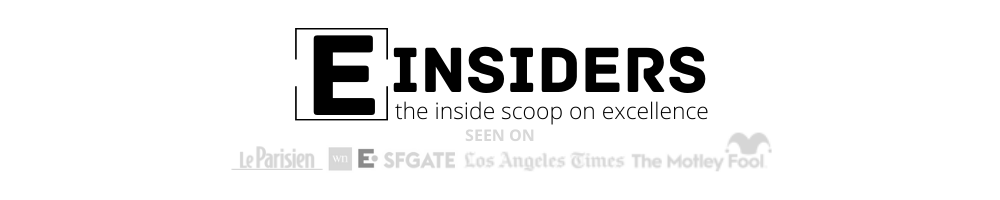

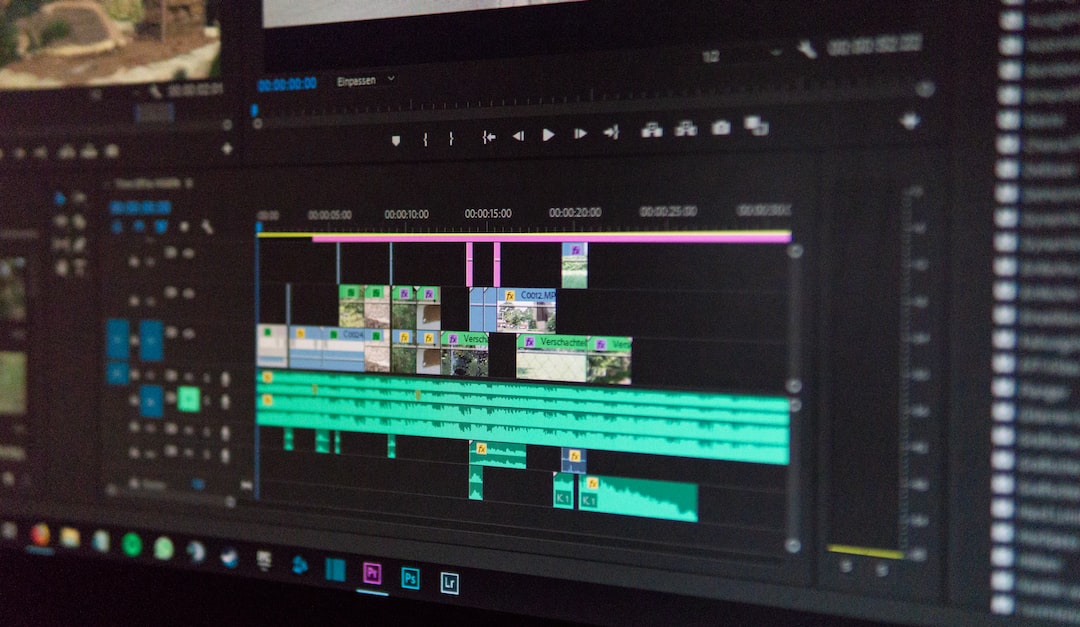




0