Safeguarding Your Servers: The Importance of Proper Equipment Cooling
In today’s digital age, servers are the backbone of almost every organization. They store and process critical data, host websites, and run essential applications. As servers work tirelessly to meet the demands of modern computing, they generate a significant amount of heat. Without proper cooling mechanisms in place, servers can overheat, leading to reduced performance, system failures, and even permanent damage. In this blog post, we will explore the importance of proper equipment cooling for safeguarding your servers.
1. Preventing System Overheating
Servers generate heat during their normal operation due to the constant processing of data. Over time, this heat can accumulate and cause the internal components of the server to reach temperatures beyond their safe operating limits. When a server overheats, it can result in:
- Reduced Performance: High temperatures can impair the performance of server components, such as processors and memory. This can lead to slower response times, increased latency, and diminished overall efficiency.
- System Downtime: Server overheating can trigger automatic shutdowns or system crashes to prevent irreversible damage. This downtime can disrupt business operations, resulting in financial losses and potential customer dissatisfaction.
- Component Failure: Prolonged exposure to high temperatures can cause permanent damage to server components, leading to hardware failures and the need for costly replacements or repairs.
Proper cooling mechanisms, such as fans, heatsinks, and airflow management, help dissipate the heat generated by servers and maintain optimal operating temperatures.
2. Extending Equipment Lifespan
Servers are a significant investment for any organization. By implementing effective cooling solutions, you can extend the lifespan of your server equipment, maximizing your return on investment. Cooling mechanisms help mitigate the risks associated with overheating, such as wear and tear on internal components. By maintaining lower temperatures, you can reduce the strain on server hardware and increase its longevity. This means fewer replacements and upgrades, saving both time and money in the long run.
3. Energy Efficiency and Cost Savings
Well-managed server cooling isn’t just about fans and heatsinks; it can also involve strategic environmental controls. For instance, temporary construction heaters can play a vital role during server room setup or unexpected HVAC system failures. These heaters can provide controlled, temporary heat to offset cold environmental conditions, preventing servers from falling below their minimum operating temperatures.
Moreover, they can ensure a controlled decrease in temperature during cooling system maintenance or upgrades, minimizing the risk of thermal shock to sensitive server components. Managing temperatures effectively, both high and low, underscores the critical role that temperature control plays in maintaining server performance and longevity.
4. Improved Reliability and Availability
Reliability and availability are critical aspects of server performance. Servers that are kept within their temperature limits are more likely to deliver consistent and reliable service. Effective cooling helps minimize the risk of unexpected system failures, ensuring that your servers are available when needed. This is particularly important for organizations that rely on continuous access to data and applications to maintain their operations.
5. Reducing Noise and Environmental Impact
Servers generate noise due to the cooling fans required to maintain proper airflow. Excessive noise can be disruptive and uncomfortable, especially in small office environments. Efficient cooling solutions, such as advanced fan designs and sound insulation, can help reduce server noise levels, providing a more comfortable working environment for employees.
Moreover, efficient cooling also contributes to reducing the environmental impact of server operation. By optimizing cooling mechanisms, you can decrease energy consumption, resulting in lower carbon emissions and a smaller ecological footprint.
6. Proper Cooling Techniques
To ensure proper cooling for your servers, consider implementing the following techniques:
- Airflow Management: Ensure proper airflow by carefully arranging servers within racks and cabinets. Optimize cable management to prevent obstructions and allow for better air circulation.
- Temperature Monitoring: Utilize temperature monitoring tools to track and control server temperatures. Set up alerts to notify you of any temperature deviations.
- Regular Maintenance: Clean server rooms regularly to remove dust and debris that can obstruct airflow. Check cooling system components, such as fans and filters, for any signs of wear or malfunction.
- Cooling Redundancy: Implement redundancy in your cooling infrastructure to provide backup solutions in case of primary system failures.
Remember to consult with experts in data center design and cooling systems to ensure the most effective cooling solution for your specific server setup.
Proper equipment cooling is crucial for safeguarding your servers and ensuring their optimal performance and longevity. By implementing effective cooling mechanisms, you can prevent system overheating, extend equipment lifespan, promote energy efficiency, improve reliability, reduce noise levels, and minimize environmental impact. Prioritizing proper cooling practices will help you maintain a reliable and efficient server infrastructure that supports your organization’s digital operations.
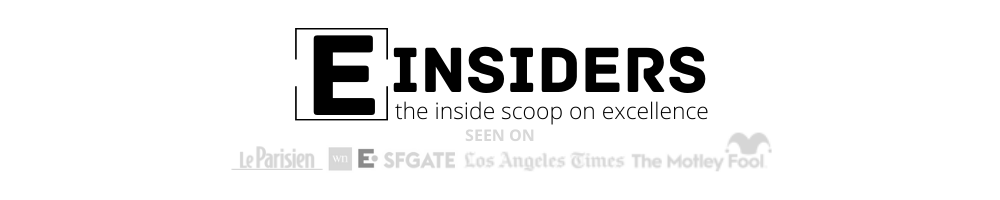

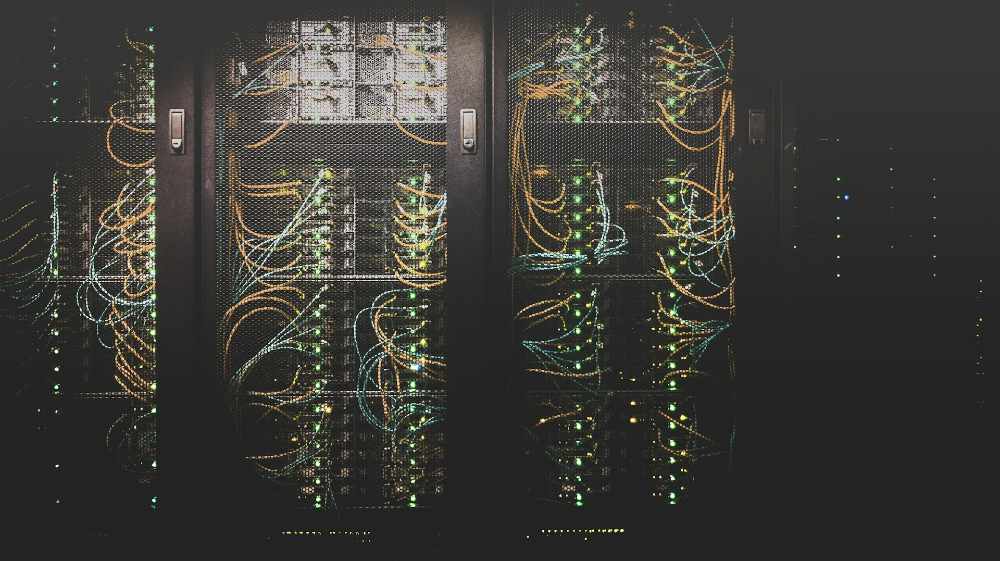




0