Making Your Website More Accessible With A Accessibility Overlay
First things first, get started with WordPress as it’s the most commonly used content management system in the world. It’s easy to set up and you can find countless video tutorials here to help you get your WordPress theme up and running smoothly.
Making your website accessible is important for a number of reasons. First and foremost, it’s the right thing to do. But making your website more accessible can also have a positive impact on your business. This article will discuss how an accessibility overlay can help make your website more accessible for all users.
An accessibility overlay is a simple tool that can be used to improve the accessibility of your website. It’s a transparent layer that sits on top of your website, and it includes many features that make it easier for people with disabilities to use your website.
Some of the features an accessibility overlay includes include:
– Text resizing
– Contrast adjustment
– Color filters
– Text-to-speech
– Keyboard navigation
These features can be turned on or off, depending on the user’s needs. And they can be accessed quickly and easily without having to make any changes to your website’s code.
Tips on choosing an accessibility overlay
When choosing an accessibility overlay for your website, keep a few things in mind.
First and foremost, you’ll want to ensure that the overlay is compatible with your website’s code. If it’s not, it could cause problems with your website’s functionality.
You’ll also want to consider the needs of your users. For example, an overlay that’s too intrusive or complicated may be difficult for some users to use. On the other hand, an overlay that’s too simple may not provide all the features they need.
It’s important to find the right balance between functionality and convenience. The overlay should be easy to use without sacrificing any of its features. A great solution to this is hiring a WordPress expert in Denver, or anywhere you desire, to gain more insight into functionality and convenience and actually get the job done.
How to use an accessibility overlay
Using an accessibility overlay is easy. Once you’ve chosen an overlay and installed it on your website, simply activate it when needed.
To activate the overlay, most users will need to press a key combination, such as “Alt + O.” This key combination can be customized, depending on the user’s needs.
Once the overlay is active, users can adjust the settings to suit their needs. For example, they can resize text, adjust contrast, and more. They can also choose to have the overlay read text aloud or navigate through the website using only the keyboard.
How to test your website’s accessibility
It’s important to test your website’s accessibility before launching it to the public. Several online tools can help you do this.
One such tool is the WAVE Accessibility Tool. This tool allows you to test your website for various accessibility issues, including color contrast, keyboard navigation, and more.
It’s a good idea to test your website using a variety of different browsers and devices, including mobile devices and screen readers. This will help you catch any potential issues before they cause problems for your users.
One final note
Making your website more accessible is important in creating an inclusive web experience for all users. An accessibility overlay is a simple tool that can help make this process easier and more convenient. With the right overlay, you can ensure that all users have access to the same high-quality experience.
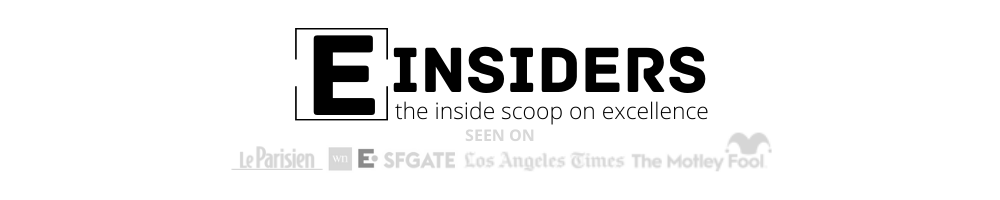






0