How to Strengthen Your Company’s Fortinet VPN with 2FA?
What is a Two Factor Authentication (2FA)
Lately, remote and hybrid work is becoming more widespread in businesses. Many people have discovered that changing their working environment on occasion can have positive effects on their productivity and pushes them to accomplish and achieve more. As a result, businesses have begun to upload and keep sensitive data on cloud platforms while also connecting with partners and consumers using online platforms.
The shift to online platforms has made it easier for employees to get what they need from anywhere. However, it has raised the likelihood of third-party cyber attacks and has made company accounts the number one threat to hackers.
Thus, companies storing data online became aware of the risk of being hacked. As a result, they attempted to find ways to add numerous layers of protection to their accounts since a username and password were not enough to secure their data.
Companies realized their Virtual Network Provider was their most important account to secure. So, many companies have started to add a Fortinet 2FA; by adding the second layer of authentication, hackers will not be able to access the company account since they will be required to provide additional information, which usually is personal, and is hard to get past through.
Why should businesses strengthen their Fortinet VPN connections
Installing and utilizing a VPN is insufficient to protect a company’s internet access. Many businesses assume that connecting to a VPN will secure their whole network, while various cyber-attackers will continue to threaten these firms.
For example, phishing occurs when employees fall into the trap of signing in to their corporate accounts via a link or a brute force attack, in which hackers attempt to guess passwords based on many logging-in attempts.
As a result, businesses should consider adding multi-factor authentication to their VPN accounts to create a barrier between themselves and hackers.
Consequences of not having enough protection on VPN accounts
As mentioned before, businesses use virtual private networks (VPNs) for numerous reasons, one of which is maintaining a secure network connection while they connect their devices to public Wifi providers due to the nature of their work.
So, if a Fortigate VPN account is not secure enough, hackers will be able to terminate the connection. So, when a VPN is disabled, employees may click on fraud links and lose all they have stored on their devices and online platforms to hackers.
Easy steps to add a 2FA on a VPN account
1- Find the best 2FA provider
It is critical to conduct research and choose which program works best for you in order to keep a business account secure and provide a second layer of protection to any account.
Because so many applications are offered online, this step might be tiring. To make things simpler, limit down your choices depending on the complexity of each and whether it is a trustworthy application. You may gather this data by reading reviews from previous users, making your selection easier.
2- Create a company domain account
Before having access to the 2FA provider, a company domain account needs to be created. Some applications require businesses to submit an application for a business domain account after downloading the program.
This account will have complete control over who has access to specific corporate data. On the other hand, with some applications, people are not required to apply for the domain account because they can create the account without waiting for approval.
Hence, since the domain account is responsible for giving access to certain accounts, ensure that it is managed by trustworthy and devoted management.
3- Connect the domain account with business accounts
Now that the domain account with the company’s brand name has been created, you may provide access to all company accounts to whom you wish to implement a two factor authentication.
Each program may take a different route to finish this step; however, for Fortigate, you should enter the Fortigate account login ID and begin the setup.
4- Advise each employee to set up their 2FA providers
The final step is to choose a method for two-factor authentication. Numerous methods are available, such as fingerprint scans, one-time codes sent to an email, and even push notifications.
So, select the best solution for your needs, and you’ll have activated two-factor authentication for your account.
Conclusion
Thus, two-factor authentication is essential to securing business accounts, especially a VPN account like Fortigate.
To ensure that company accounts are secured, it is best to follow the steps above to prevent the consequences of not securing an account.
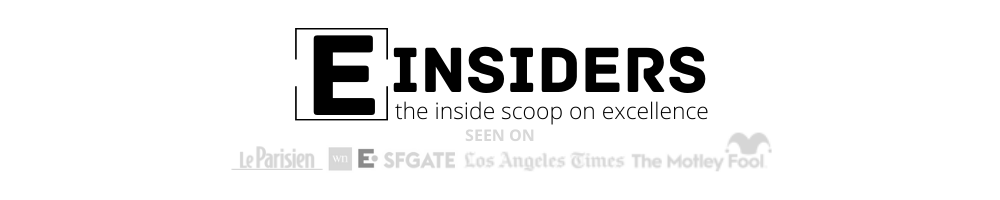






0