Empowering Users: Strategies For Accessible And Responsive Designs
In today’s digital world, having an accessible and responsive website design is crucial for providing a positive user experience. With web traffic coming from diverse devices and abilities, companies must prioritize inclusive and adaptable interfaces. By implementing thoughtful design strategies, brands can empower all users to navigate and engage with their online content comfortably.
This article will explore practical approaches for creating accessible and responsive digital designs that cater to diverse user needs.
Understanding Target Users
The first step in crafting accessible designs is understanding your target users and their needs. Conduct user research to measure user experience and identify your audience demographics, such as age ranges, geographic locations, gender identities, abilities, socioeconomic backgrounds, and more. Gather insights into how they access the web, their devices, their digital literacy levels, and their unique challenges. These learnings will guide design decisions to meet diverse user goals and capabilities. For instance, aging users may need larger fonts or simplified navigation, while low-income groups rely on mobile access. Keeping users at the center allows you to anticipate needs and overcome exclusionary hurdles.
Offer Flexible Navigation And Layouts
Responsive layouts are essential for users accessing websites on everything from smartwatches to widescreen monitors. Flexible grids, menus, and page elements allow content to adapt across screen sizes and devices. Media queries are a key way to create breakpoints that adjust layouts for different displays. For example, columns can stack vertically on mobile while spreading horizontally on desktops. Navigation bars can transform into “hamburger” menus on smaller screens. Images and text containers also resize based on available space. Aim for balanced information density appropriate for each platform. Optimizing for mobility provides better experiences for all.
Ensure Accessibility Standards
Web accessibility depends on meeting established guidelines like WCAG 2.1 that address issues from color contrast to ARIA attributes. Ensuring compliance across criteria helps create equality of access for people with disabilities. For instance, alt text provides descriptions for low-vision users, while headings and proper focus order aid navigation for keyboard-only users. Conduct audits to identify gaps, then methodically address areas of improvement. Beyond moral obligations, many legal standards now require baseline accessibility. Building inclusively from the start saves time and prevents future rework. Users will appreciate the thoughtfulness.
Provide Multiple Content Formats
People absorb information in different ways. Offering diverse content formats caters to varied user needs and preferences. Integrating engaging images, videos, audio clips, diagrams, animations, and interactive elements alongside the conventional text. Provide text transcripts for multimedia. Present data visualizations both graphically and in tables. Support reading, listening, and viewing alternatives for core content. Formats that resonate with visual learners may alienate auditory learners, so diversity is key. Users will appreciate the ability to choose options optimized for their consumption style.
Personalize And Prioritize Relevant Information

Cluttered designs frustrate users, while hyper-minimalism omits helpful details. Carefully curate and structure content to highlight the most relevant information at each step. Use progressive disclosure to reveal additional details on request rather than overwhelming users upfront. Personalization can surface individualized content and recommendations like user accounts and saved preferences. Feedback tracking helps gauge interest in topics to improve targeting. Crafting experiences around user goals and needs makes services more valuable and satisfying. Prioritizing relevance leaves users informed yet unburdened.
Promote Consistent And Intuitive Interactions
Users should not have to guess how to operate or navigate through a site. Maintain clear and predictable patterns for core interactions like searches, filters, menus, buttons, and forms. Adhere to familiar conventions that align with user expectations. For example, hamburger menus universally denote mobile navigation. Additionally, avoid overloading interfaces with too many competing options that induce choice paralysis. Focused, consistent, and intuitive experiences instill user confidence.
Provide Useful Feedback And Assistance
Do not leave users struggling alone when they encounter blocks or errors. Offer helpful guidance like specific error messages, tooltips, context-sensitive help, and live chat/messaging with support staff. Provide progress indicators and confirmation notifications so users understand the system status. Allow easy actions to undo mistakes. Guide users with tips and microcopy for optimal paths forward. Useful assistance empowers users to achieve goals with reduced frustrations.
Conclusion
Creating accessible and responsive digital experiences requires understanding diverse users, adapting engaging layouts, meeting accessibility standards, providing multifaceted content, and presenting relevant information. By being considerate and inclusive, brands allow all users to participate equally. The effort to break down barriers and amplify marginalized voices leads to empowerment, belonging, and greater impact. With thoughtful design strategies, companies can craft sites where everyone feels welcomed, represented, and valued. When users can comfortably access services and accomplish their goals, it is a win for individuals and businesses.
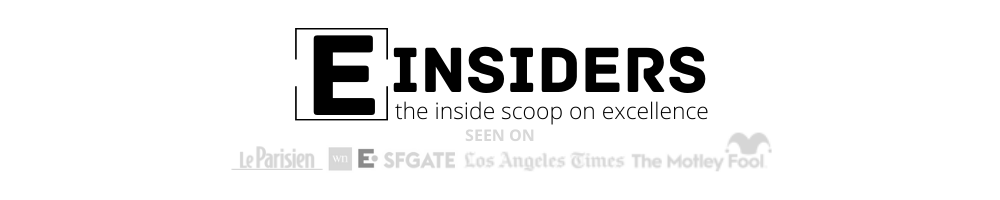






0