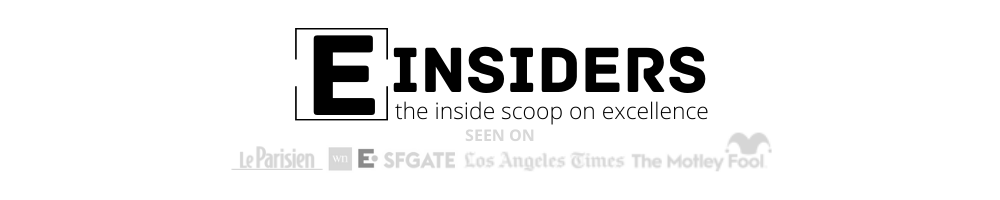7 Online Security Errors to Avoid for Small Businesses
Did you know that small businesses (under 500 workers) pay approximately $7.68 million for each incident?
Big firms take data security seriously and devote resources to keeping their security up to date. Imagine how simple it is for hackers to infiltrate the security systems of a smaller-sized company who does not have the same level of security.
Many small firms do not prioritize cybersecurity or information security. In fact, 60% of hacked small businesses close their doors due to their inability to prevent, control, or respond to a cyberattack.
Small businesses fall into the trap and attract cyber predators due to a few easy-to-resolve online security errors.
Here are seven security pitfalls that no smaller-sized organizations should make.
1. Ignoring the Power of the Password
Passwords are the first line of defense. That is the area hackers and cyber ‘baddies’ try to break first. One out of every five employees shares their email passwords with their coworkers.
When it comes to data security, the password mustn’t be mismanaged or shared with trustworthy coworkers. Also, avoid using weak or default passwords. Your security policy should also include password managers for Mac and other computers.
2. No Staff Awareness Training
Whether your company has a small team or a large one, every employee should be informed by your IT department of the security policy. Employees may not know how new bugs infiltrate through online sources if they are not trained to do so. Investing resources and time in employee training could help you avoid a big security incident.
3. Not Having a Security Policy
When you have a small team, you deal with each member individually and expect them to perform to their abilities. You’re so overwhelmed d by personal interaction that you don’t think about defining a formal security policy for your company. However, the loss of a single smartphone or laptop might result in a huge security breach, putting the privacy of your clients at risk.
It’s a good idea to have a security policy that spells out the dos and don’ts of the company’s IT infrastructure.
4. Not Backing up May Cause Online Security Errors
In the aftermath of so many ransomware assaults, failing to back up your data is simply irresponsible. When you are infected with ransomware, you may not pay the demanded ransom, and you may not recover your data. Your IT department should have data backed up in both online and offline locations.
5. Forgetting to Secure the Cloud
In smaller and medium companies, cloud computing can increase productivity while also reducing data security issues. The issue comes when the cloud services hired are unreliable or incapable of protecting the data. Your employees, for example, may be keeping data on cloud drives provided by email account providers.
The data on these drives is not fully encrypted and does not comply with federal regulations. You must make sure that data in storage and transit is given top attention.
6. Postponing Updates
Regular software updates are often overlooked because they are “inconvenient.” However, they are critical for protecting business data and information. Ignoring updates due to a lack of time or a fear of losing functionality can put your computer at risk.
Intruders are always looking for flaws in software or operating systems to carry out a breach.
On the other hand, developers are constantly striving to close loopholes as they arise. This is why they offer patches or updates to secure your program. Your security policy should be checked and modified regularly to reflect the most recent cyberattacks.
Financial constraints may lead to using consumer-grade software, the dreaded plug play approach to anti-virus and anti-malware software.
Many smaller companies leave the choice in the hands of employees. They’re often satisfied with the staff member’s decision to use free software.
7. Managing Access and Staff Terminations
Do you know who has access to your information? Do you recall allowing a random client access to your PC to download a document to a pen drive? How many times have you gone on a break and left your laptop unattended without locking it?
There are numerous instances in the workplace where you may have either willingly given outsider access to your system or left it unattended with a coworker. Your data is at risk in either case. Assume full responsibility for your infrastructure’s security and develop a security strategy.
The majority of smaller-sized businesses do not have a formal mechanism in place for terminating employees. When employees leave the company or are maybe fired, their email accounts remain active, and the same login credentials are used to access the data. There’s a good chance that such personnel will exploit the data or infiltrate the software for their own malevolent purposes.
Lock It Down Like Fort Knox
Recognizing suspicious cyber activity is critical. That is because it can help businesses establish the source and nature of the breach. That allows IT management to respond promptly to mitigate the security threat.
We all know that data security is costly. In smaller-sized businesses, security funding is given the lowest priority when drafting a budget.
The first step in reducing the danger of online security errors should be to invest in security infrastructure. Calculate your security costs and compare them to the amount of loss your company could face in an incident to avoid falling into this trap.
Online security is all about being aware of security needs and taking proper countermeasures in an attack. You can often avoid a major loss by avoiding common cyber threats and establishing regular security practices.
For more general advice on business, browse our blog.